File synchronization is the process of storing files in several physical locations. Using file synchronization software, data stored in different areas are updated simultaneously. The process usually happens through the help of storage vendors. File synchronization has become an essential aspect of every business, or even as an individual, making updating, editing, and sharing files more manageable.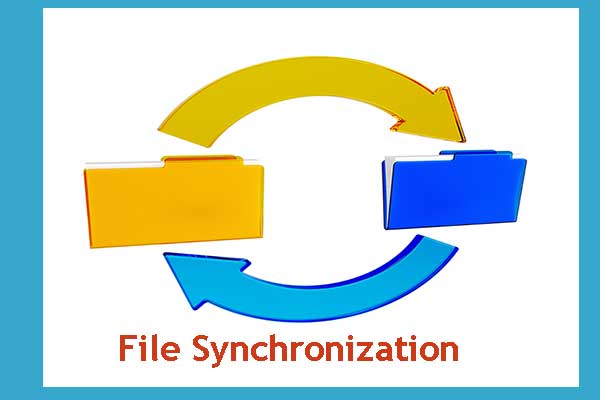
The software is a web-based portal that allows file modification on any device or user that has access.
Benefits of using File Synchronization Software
- Cost-Efficient
Maintaining a single database can be an expensive investment for an organization. Utilizing file synchronization software as backup storage is cost-efficient. Likewise, it offers flexibility to manage files quickly and effectively.
- Turnaround Time
The software lets the user retrieve data at a faster rate because files are stored on a local database network rather than in a single database that is in an extensive area network.
- Data Sharing
Users have the privilege to share specific files with other people. It, therefore, eliminates the process of sending and receiving files that may take time, especially if you are sending large files. Besides, it does not limit the number of records and the size of the data.
From a business perspective, manufacturers and distributors can receive information that they find helpful in the success of their area.
- File Accessibility
Users can access any mobile device or computer; this also means that users can easily modify files in an instant. Quickly mirrored on all devices, changes are updated promptly for all users. Business executives, on the other hand, can easily access and view updated files to make a wise and informed decision.
Data Synchronization Methods
Several types of synchronization methods will permit users to handle their files depending on their needs; here are some of them.
- Mirror Computing
In mirror computing, a source-target is used to store an exact copy of the file but with different sources. It is useful as a backup.
- Distributed File System
Using a distributed file system, multiple file versions are synchronized simultaneously. In this method, all devices must be connected to be able to update and modify files.
- Version Control
This method will allow several users to update records at the same time.
- File Synchronization
This method enables file-sharing with several locations for the same data. It effectively eliminates duplicate and commonly used as a backup.
Business Areas That Improves Through File Synchronization Software
The benefits of file synchronization can get maximized if it is properly implemented. The elimination of data conflict can resolve issues of low data quality that often lead to unsecured data. A business unit can significantly see improvement in the following areas when implemented:
- Productivity
- Logistics
- Transportation
- Order management
- Business scheme
- Accuracy of invoice
The data in an organization must always be consistent to eliminate errors and duplicates. These errors and copies are often the underlying cause of low data quality. Having low data quality results in many mistakes that may cause privacy and data governance breach. Thus, it is essential to employ software that will combat these technical concerns.