Having a software that can help you to convert videos between different formats quickly and conveniently will undoubtedly come in handy at various junctures. If you’re looking to convert a video from an unplayable format into something more compatible, or reduce its file size, or optimize it for a specific device – a video converter can help you do all that, and more.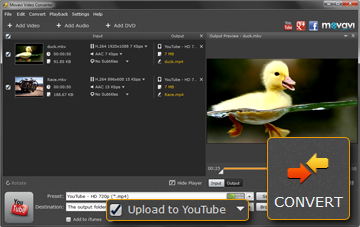
The Movavi Video Converter in particular comes with an entire host of features that will enable you to ‘convert’ your videos in more ways than you may think possible. Needless to say it can help you convert their formats, but it can also convert the resolution, aspect ratio, bitrate, and numerous other settings too.
While all this may sound very technical (and hence complicated), the fact of the matter is that the Movavi Video Converter actually makes it very straightforward. In most cases you’ll be able to convert your video in just a few clicks, and all the technical settings and details can be taken care of automatically using the hundreds of presets that are available for different devices and platforms.
Not only will these presets take care of the technical details on your behalf but they’ll also help you to optimize the video accordingly. For example if you want to know how to upload video to YouTube you could simply select the YouTube preset and all the video settings would be adjusted based on the optimal settings for YouTube.
On top of its core features, the Movavi Video Converter also comes with several extras – most notably it’s set of video editing tools. By using them you could improve the video quality, cut and combine video segments, insert customizable text as watermarks, subtitles or even captions, and also crop or rotate the video itself.
In a nutshell, the software comes with numerous powerful features that will help you to transform your video in numerous ways. It is worth noting that it is also capable of dealing with audio files and image files too – and you could even convert your videos into audio files to essentially ‘extract’ the audio from them.
The best way to see what can be done with the Movavi Video Converter is to give it a go for yourself. By experiencing its power along with its user-friendly and intuitive interface firsthand, you’ll see that it will only take a matter of minutes to familiarize yourself with its workings.
Recommendation – Free Online Video Downloader to easily import any video sources on your computer to iOS devices with one click.