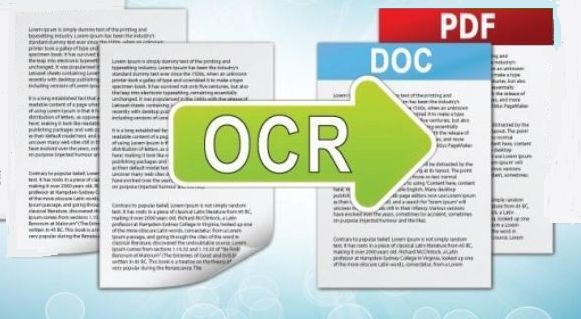OCR stands for Optical Character Recognition. It is a program that can convert doc files, PDF, scanned images, handwritten image files into readable documents. OCR comes handy when you have a book or images that contain text and you want to convert them into human readable and machine readable digital format. But all OCR software are not so reliable and fast. Today, in this post we have sorted out some of the free and best OCR software for PC users. Let’s have a look at the list.
Best OCR Software For PC
Simple OCR
Simple OCR is one of the best and topmost OCR software which can convert handwritten documents, JPG files to editable text files. For machine print, it is free for lifetime. But when we talk about handwritten extraction, Simple OCR comes with some restricions and can be used only for 14 days for free. Other features included inbuilt spell checker, direct read from scanner etc. As it is a simple OCR tool, it doesn’t support tables and columns. Click Here to download the tool for free.
FreeOCR
Another free OCR tool that is compatible with all leading operating systems like Windows, Linux, Mac etc. The tool supports most twain scanners and all major file formats. It is easy to use and can convert upto 15 images per hour. FreeOCR is available for free and can be downloaded easily from here. Guest Mode feture is also there to use the tool without registration.
Boxoft Free OCR
Another one of the best OCR software for PC to extract texts from all types of images and PDFs. Unlike other free tools it is capable of analyzing multi column text with a high degree of accuracy. Using Boxoft free OCR, one can convert image, PDF files into a editable txt file with a single click. This free utility also supports multiple languages like English, French, German, Spanish and many more. Click Here to download.
Free OCR to Word
The name itself suggest that it is a free OCR tool. It is one of the fastest free OCR software and supports all major image file formats such as .jpg, .png, .bmp, .psd, .gif, .tiff etc. Output file is very accurate and fully editable when the file converted to a txt or doc file. You can download the tool from here.
Microsoft OneNote
Though Microsoft OneNote is used as a note keeper, the tool can also be used as an OCR. It comes with an option named ‘Copy text from picture’ that can extract text from any images. Microsoft OneNote is very simple and easy to use. You just need to insert the image to OneNote, then right click on it and choose ‘Copy text from picture’ and OneNote will do the rest. You can get the tool from here.